Turbine Types
This task allows you to define the turbine types required to model your wind farm. To configure a turbine type start with the following tools:

|
Collapse tree | Collapses the turbine type tree |

|
Expand tree | Expands the turbine type tree |

|
Add new turbine type | Create a new turbine type specification from scratch. You will see red validation errors where you must enter data |

|
Import turbine type | Imports turbine type(s) from selected .trbx (xml) or WAsP .wtg files |

|
Import turbine type From Library | WindFarmer: analyst allows you to reference a file system folder of trbx files which you can then use from any project |

|
Copy turbine type | Copies a selected turbine type in the workbook to a new specification in the workbook. This can be very useful if you want to change a few parameters |

|
Export turbine type | Exports the selected turbine type specification to a .trbx file. TRBX files are .xml files |

|
Delete turbine type | Deletes the selected turbine type specification from workbook |
Start stop strategy and hysteresis modelling
To model high wind speed hysteresis in later energy calculations, the adjusted turbine high speed cut-out properties are used. A common assumption is to set the adjusted cut out be half way between the high wind speed cut-in and high wind speed cut-out wind speeds provided by the manufacturer.
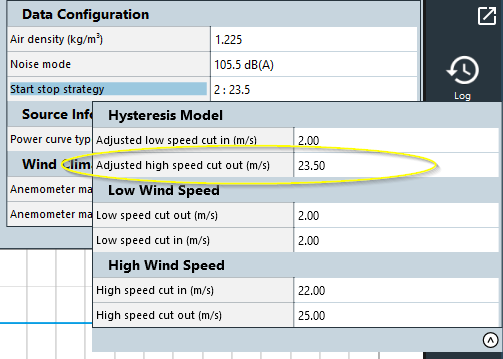
Data used in calculations
| Data | Effected calculations | Guidance |
|---|---|---|
| Selected height | Wake, flow, hub height time series and shadow flicker | This is the turbine hub height used in many calculations |
| Rotor diameter | Wake, layout optimisation and shadow flicker | Used as the length-scale in wake calculations and turbine separation constraints for design and optimisation |
| Rated Power | Energy (reporting) | Used for determining capacity factors |
| Air density | Power curve air density correction | Power curves are provided for a specific air density. WindFarmer will extrapolate the power curve to turbine location specific air densities from this value |
| Start stop strategy | Wake and power calculations | These settings define when the turbine is operational. When above high speed cut-out or below low speed cut-in the wind turbine is not operational so is not producing power or wakes. |
| Performance table - Power | Energy | This defines the power output of the turbine at the corresponding wind speed and air density for the performance table |
| Performance table - Thrust coefficient | Wake and design turbulence | The thrust coefficient impacts the initial wake wind speed deficit and added turbulence intensity. |
| Performance table - Rotor speed | Eddy viscosity wakes | The rotor speed has an effect on the near wake length if you use the eddy viscosity wake model. The near wake length has an effect on the added turbulence intensity in the wake as modelled with the Quarton/Ainslie equation. |
| Power control type | Power curve air density correction | Either Pitch or Stall, this effects how the IEC air density correction is done |
| Anemometer matching factor | Energy | If this is not set to 1, turbine incident wind speeds will be multiplied by this value prior to lookup of power values from the performance table |
| Turbine 3D parameters | Shadow flicker | If in the shadow flicker calculation settings you consider the offset between tower and rotor this information is taken from the 3D properties |