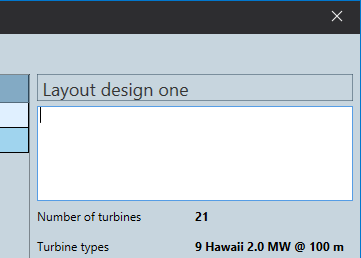Concept
Scenarios allow you to test many wind farm designs within one WindFarmer: Analyst workbook, applying the same map data, wind analysis and flow calculations to all scenarios.
A scenario uniquely contains the following:
- Wind farms
- Turbines
- Inclusion regions
- Exclusion regions
- Energy settings
- Net energy settings
- Energy results
- Net energy results
Watch our site setup video for an overview of how you can define a layout and utilise scenarios.
The scenario manager
The scenario manager is where you can edit the scenario list and control which scenario you are currently editing. It is located in the top right hand corner of the application.
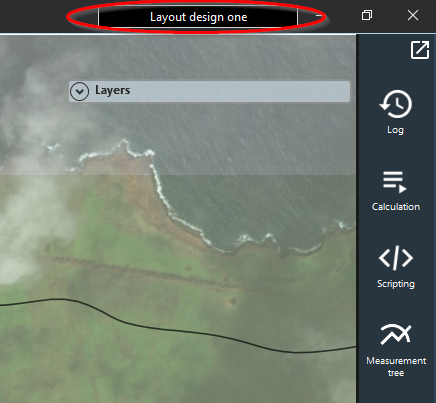
The button is labelled with the name of the scenario currently being edited and you are able to change scenario from any task within WindFarmer: Analyst.
Managing the scenarios
| Scenario Operation | Description |
|---|---|
 |
Copies the currently selected scenario in the table and activates it for editing (The scenario to be cloned does not need to be active). |
 |
Activates the currently selected scenario in the table for editing. |
 |
This will create a new empty scenario and activate it for editing. |
 |
Removes the currently selected scenario in the table. If there is only one scenario to delete WindFarmer: Analyst will create a new empty scenario by default. |
Summary data for a scenario
Any change to the base workbook will not reflect in the summary data until the calculations are re-run.
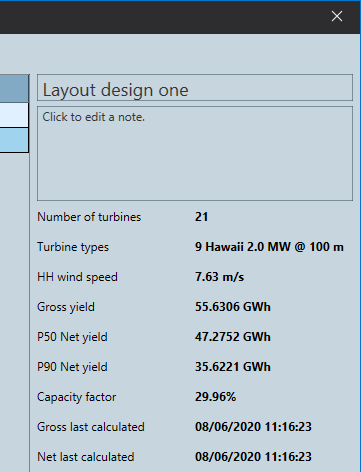
Editing a scenario name
To edit a scenarios name simply click the scenario name in the summary panel.
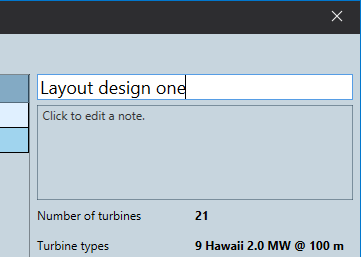
Editing a scenario note
To edit a scenario note simply click the scenario note field in the summary panel.