Air Density
The reference air density is used for correction of the turbine power curves according to IEC 61400-12-1, which is generally appropriate for small changes in air density.
Ideally the reference air density entered is close to the power curve's associated air density in order to maintain better accuracy in energy calculation results, and is either derived from data measured at the site or calculated by the user.
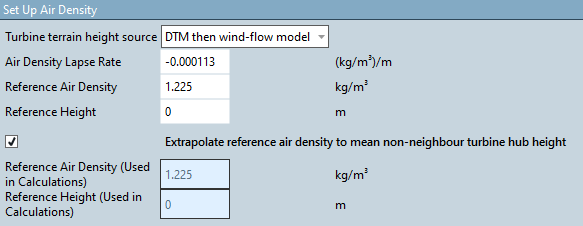
Turbine terrain height source
WindFarmer historically defined the base height of turbines from the height defined in the wind flow data (e.g. an RSF or WRG file imported from an external source). Now you are able to set your preference for where height data comes from.
The default for new workbooks is that the height data comes from the elevation grid (or DTM).
The setting for upgraded workbooks prefers to use the wind resource data for compatibility and consistency in results.
Note
If there is no height data in either option then WindFarmer falls back to the alternative option to set the base height.
Air density extrapolation
The energy calculation first extrapolates the power curves to a reference air density and height, then makes corrections to this curve to generate power at each turbine hub height. If the difference between the reference air density and the turbine air densities was very large (e.g. height differences > 100m) then substantial errors could be introduced.
To make the WindFarmer air density calculation more robust and straightforward (given the scenarios paradigm) the user input reference air density and reference height is first extrapolated to the air density at the mean turbine hub height above sea level of all non-neighbour turbines in the active scenario. This extrapolated air density is used as the input to the energy calculation.
The mean turbine hub height air density is automatically updated when you switch scenarios.
If you wish to use the air density method in previous versions of WindFarmer you can uncheck "Extrapolate reference air density to mean non-neighbour turbine height". On workbook upgrade this setting is unchecked, for new workbooks the setting is checked.
Note
The reference height air density is stored in the base workbook and applies to all scenarios.