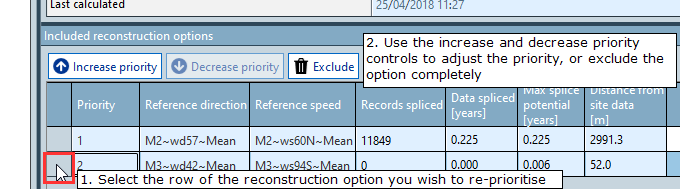Speed reconstruction
In the speed reconstruction task we perform a measure-correlate-predict style process to reconstruct missing speed time series measurements and extend the period of on-site wind speed measurements at every Mast, LIDAR or SODAR.
Speed reconstruction process
For every reconstructed speed time series we create a reconstruction strategy including the following steps:
- A set of directional speedups are calculated via correlations between reference and site speed time series.
- The speedups are applied to the reference speed time series to generate a synthetic site time series.
- For each reference wind speed data source, step 1 is repeated to create synthetic site time series.
- The synthetic site time series correspond with reconstruction options. Reconstruction options should be prioritised such that the synthetic site time series that best represents the site measurements is first.
- Each synthetic site time series is then spliced into the measured site time series in the prioritised order to fill gaps and extend the period of data. The final result is a reconstructed speed time series.
We suggest you carefully review the reconstruction option metrics and the report (for visualisations) then re-prioritise options as required.
Auto-setup 
Auto setup for wind speed reconstruction generates wind speed reconstruction options for one measured reference wind speed time series at primary measurement height per measurement site. It performs a best-guess prioritisation of the reconstruction options based on correlation uncertainty. Any option that can't add any records, given the priority order, is excluded. See the calculation reference for flow charts explaining the auto-setup algorithms.
The output reconstructed speed time series is saved with a name Recon(HeightAboveGround) in the calculated signals on the measurement site. You can review the reconstruction strategy used to generate each reconstructed time series by selecting it from the list on the left:
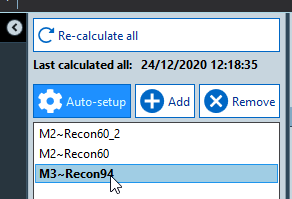
Note
Reconstruction options appear in the Excluded reconstruction options list after auto-setup because they do not add any records to the output time series. If you load more measured data and then recalculate you may want to re-view then include some of the excluded options in the strategy.
Speed reconstruction options
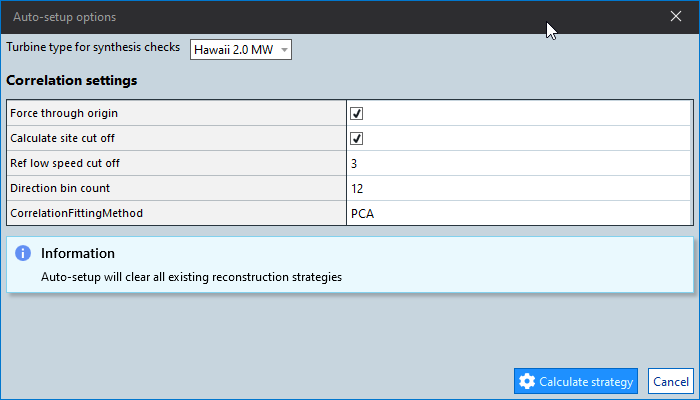
| Option | Description |
|---|---|
| Turbine type for synthesis checks | A power curve is required to calculate the "Syncheck energy error". If you do not know the turbine type for your project yet you can load a generic one from the library in Components > Turbine types |
| Correlation settings (defaults) | The defaults set here are those used in DNV energy production assessments |
| Force through origin | If checked the fitted offset from the regression will be zero. |
| Calculate site cut-off | See low wind speed cut-offs |
| Ref low speed cut-off | See low wind speed cut-offs |
| Direction bin count | The correlation data are Default 12, but it can be a good idea to increase the directional resolution for some projects (e.g. to 36 sectors). Note that you can use more direction sectors for correlation than you use for defining frequency distributions later in the wind analysis. |
| Correlation fitting method | The default Principle component analysis (PCA) minimises errors in both site and reference time series perpendicular to the line of best fit. Least squares minimises errors in the fit to the site data only. See correlations for more information on the linear regression models. |
Manually setup a speed reconstruction strategy 
Add custom speed reconstruction strategies if you need to select inputs not picked by the auto-setup. This will allow you to reconstruct non-primary measurements, use reconstruction strategy specific correlation settings and use non-primary height reconstruction options from other measurement sites.
First select the site speed time series to reconstruct and the edit the suggested output name if required.
Then define the reconstruction options you want to consider by adding to the list of reference speed and direction time series for each reconstruction option. You can reprioritise these after the calculation as usual.
Note
The auto-setup button in the manual setup may not be very useful for custom setups as it runs the normal auto-setup algorithm to suggest some reconstruction options.
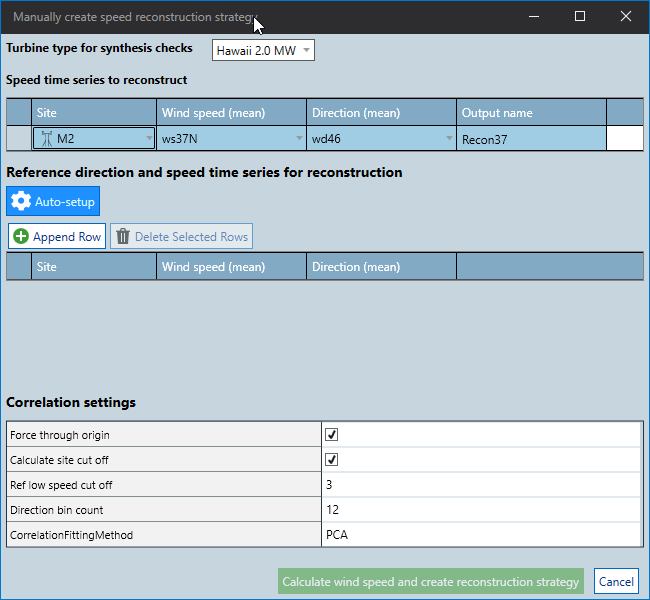
Reconstruction option metrics
| Metric | description |
|---|---|
| Reference speed | The reference speed time series from which the synthetic site time series is derived |
| Reference direction | The reference direction time series is used to bin the wind speed correlations. |
| Records spliced | The number of time series records spliced from the synthetic speed data from this reconstruction option into the output reconstructed direction time series. The records spliced changes depending on the priority order. |
| Data spliced [years] | The same as records spliced but in years. |
| Max splice potential [years] | The amount of data that could be spliced into the site speed time series if there were no other reconstruction options considered first. |
| Distance from the site data [m] | Distance from the reference speed measurement to the site speed measurement (includes height above ground differences and horizontal separation) |
| Uncertainty [%] | The correlation uncertainty is used to prioritise the wind speed reconstruction options. |
| Weighted uncertainty [%] | The weighted uncertainty is the uncertainty factored by the proportion of the synthetic data from this reconstruction option in the final output. The weighted uncertainties are summed to give the "Total data reconstruction uncertainty" which can be used to define the (default) Long term measurement height wind climate uncertainty "2a On-site data synthesis" input in the Energy > Wind speed uncertainties task. |
| Syncheck energy error [%] | The synthesis check energy ratio of the energy content from matched synthetic and measured site speed time series frequency distributions. As a very rough guide, look for errors less than 2 %. |
| Syncheck WS error [%] | The synthesis check wind speed ratio from matched synthetic and measured site speed time series frequency distributions. As a very rough guide, look for errors less than 1 %. |
Other speed reconstruction tools
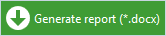 |
Generate report allows you to review the correlations for each reconstruction option, detailed statistics (e.g. speedups) and the synthesis check (CompareFrequencyDistribution) comparison of the measured vs. synthetic speed data. |
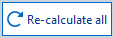 |
Use Re-calculate whenever an input changes from an earlier stage of the calculation chain. Re-calculate all quickly updates all results calculated within the task. Re-calculate will not change your existing settings. |