Reconstruction introduction
In the Wind > Reconstruction tasks the aim is to maximise the on-site data coverage of measurements then predict long term hub height wind climate data with minimal uncertainty. We follow a top-down approach to wind analysis so you can very quickly run a best practise analysis then review detailed reports and fine-tune your strategy.
All data reconstruction tasks contain use the following tools:
 |
Start here in each task. Auto-setup selects the default best-practise options based your data and settings. Every possible combination of options is analysed saving lots of investigation time on projects with more data. See the calculation reference for flow charts explaining the auto-setup algorithms. |
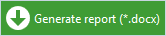 |
Produce visualisations (correlations, synthesis checks, wind roses etc.) and detailed tabulated results to review the strategy and results. |
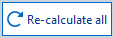 |
Use Re-calculate whenever an input changes from an earlier stage of the calculation chain. Re-calculate all quickly updates all results calculated within the task. Re-calculate will not change your existing settings. |
 or or 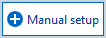 |
Custom configuration if you need to select inputs not selected by the auto-setup. (e.g. Reconstruction of a non-primary measurement, or using non-primary height options from other measurement sites). |
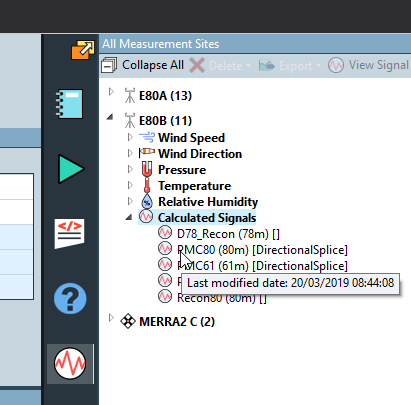 |
The measurement tree: The output time series is automatically saved in the workbook under calculated signals under each mast. Time series can be exported to as time series or stats files, or visualised with ctrl + click then select view signal. |