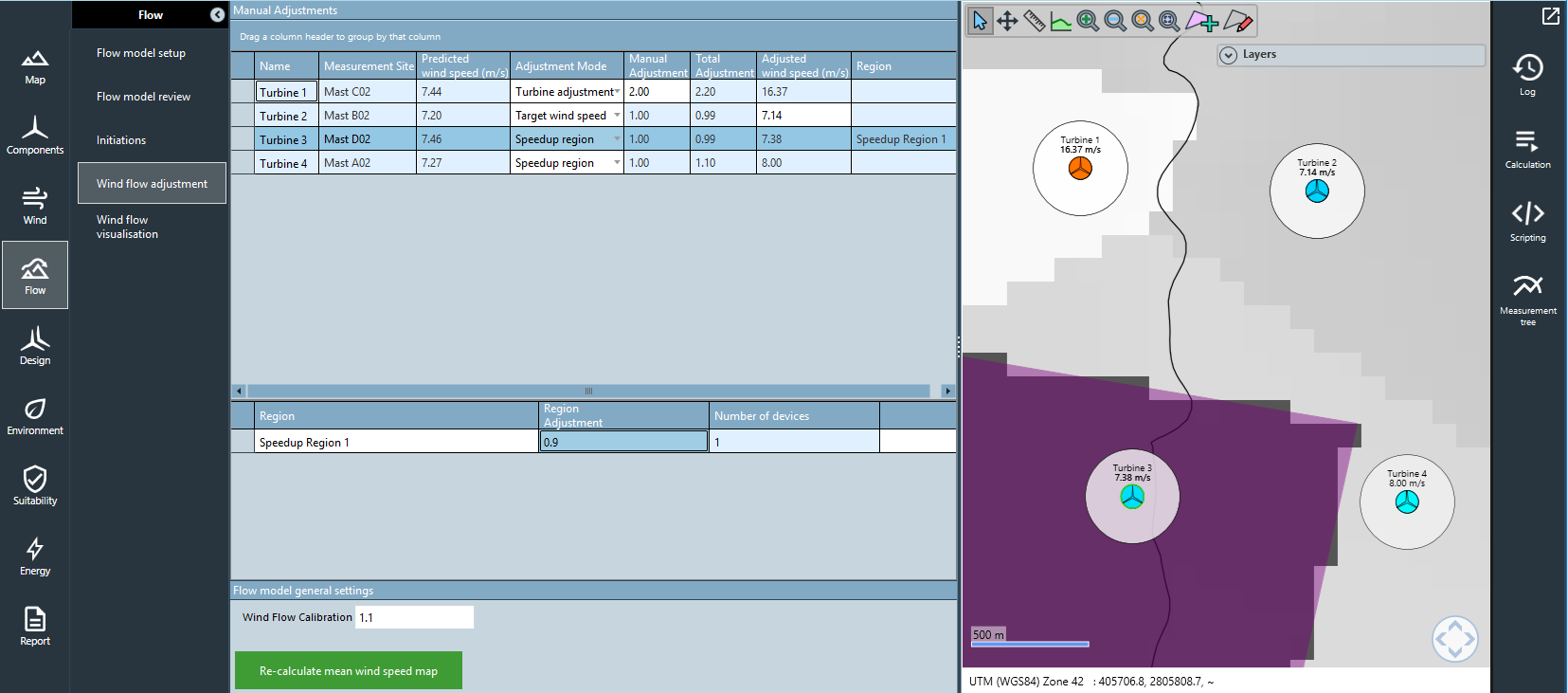Wind flow adjustment
If you know the flow model has particular deficiencies (e.g. around a steep slope) or want to specify turbine mean wind speeds manually you can use the adjustments task. All wind speed adjustments are a applied as a speedup factor correction to the speedup between an initiation mast and a target location.
Two options are available for adjusting the wind flow - "Overall Flow Calibration" which affects the entire flow model and "Regional / Turbine Adjustments" which only affect a subset of locations.
Overall Flow Calibration
A "Wind Flow Calibration" factor that scales the entire flow model across all turbines can be entered manually in the Flow Model, Manual Adjustments task. The mean wind speed of all wind turbines and wind resources that have been calculated with the flow model are then multiplied with the calibration factor. Wind speed maps are also scaled by the calibration factor.
Flow Calibration Tuning
Alternatively, in the "Flow Calibration Tuning" task, the Wind Flow Calibration factor can be calculated from known annual yields of already-installed wind farms / turbines, for example in the case of analysing an extension to an existing wind farm.
Turbines to be included in the tuning should have their "Is Installed" flag set to true (checked) and a Production Yield in MWh/Year should be entered. Each production yield should also be assigned a "Confidence weighting" which is a relative weighting of confidence in the yield value. For example some turbines may have known issues that affect their measured yield and therefore it may be desirable to reduce their influence in the tuning process. Note that the confidence weightings do not have to sum to 1 - they are only defined relative to all other installed turbines in the scenario. For example, if all installed turbines should have an equal weighting, the confidence weighting can be set to 1 for each of them.
When the calibration tuning is run, the workbook's Wind Flow Calibration factor will be updated and for each turbine the modelled yield with the new factor can be compared to the entered production yields to see how well the model is fitting the known yields.
Region / Turbine Adjustments
You can create adjustment regions that apply wind speed adjustments to any turbine at a location within that region, or you can make turbine specific wind speed adjustments:
| Mode | Behaviour | Flow calibration behaviour |
|---|---|---|
| Speedup region | Drawn region on the map allows you to adjust all turbine wind speeds within the area. When a turbine is moved into the area it respects the adjustment. The wind speed map layer updates to show the altered wind speeds within the region. |
Adjustment multiplies by flow calibration to create total adjustment. |
| Turbine adjustment | Manually enter wind speed adjustment for a specific turbine. This has no effect on any wind speed map. |
Adjustment multiplies by flow calibration to create total adjustment. |
| Target wind speed | Type in the target mean wind speed for the turbine | Flow calibration has no effect: you have over-ridden the target wind speed. |