Time offsets
If you have evidence of relative time stamp offsets between different measurement sites due to badly or inconsistently programmed data loggers you can correct them with the time offset tools in WindFarmer.
You can:
- Make a single correction that applies to all the time series measurements on a measurement site
- Make corrections to specific time periods of data on the measurement site to correct issues where the data logger time stamp has been re-programmed mid-way through the monitoring campaign.
Like calibrations, time offsets do not edit the underlying data saved in WindFarmer. You can remove the time offsets and return to the originally loaded data.
Time offsets apply to both time series data and exclusions such that exclusions will always apply to the same records, regardless of their time stamps.
Single correction applied to all the data
- Click Add time offset
- Select the measurement site you wish to correct
- Check the 2 boxes next to the start and end date-times to use extent* mode.
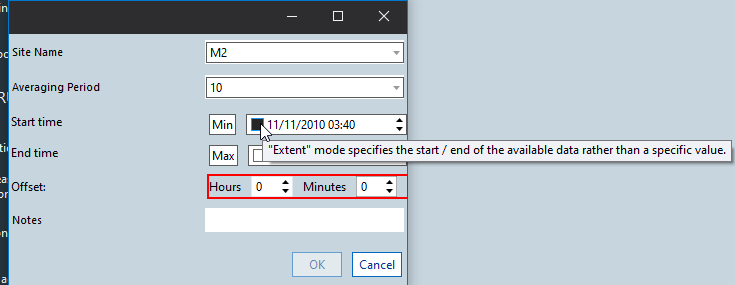
- Define your time offset, it must be an integer multiple of the averaging period.
- Click OK to add the offset.
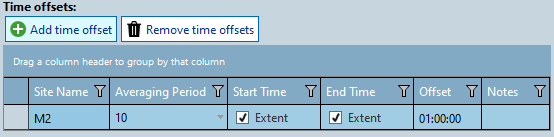
* Extent mode means the time offset period snaps to the start or end of the time series data even if you import new time series that extends the series.
Note
If you have a measurement site that recorded data with more than one averaging period you will have to select the averaging period you wish to correct. This might mean you must add 2 time offset corrections to one mast if your mast has recorded both 60 minute and 10 minute and data.