Direction reconstruction
In the direction reconstruction task we perform a measure-correlate-predict style process to reconstruct missing direction time series measurements and extend the period of on-site direction measurements.
We perform direction reconstruction first so that we can use the reconstructed direction time series data as an input into wind speed reconstruction processes. The increased direction time series data coverage reduces uncertainty.
Direction reconstruction process
- A direction trend between reference and site direction time series is calculated and applied to the reference direction time series to generate a synthetic site time series.
- For each reference direction data source, step 1 is repeated to create synthetic site time series.
- The synthetic site time series correspond with reconstruction options. Reconstruction options should be prioritised such that the synthetic site time series that best represents the site measurements is first in the list.
- Each synthetic site time series is then spliced into the measured site time series in the prioritised order to fill gaps and extend the period of data. The final result is a reconstructed direction time series.
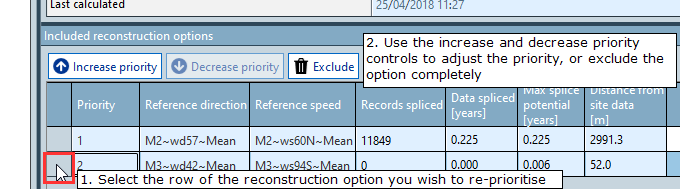
The output reconstructed direction time series is saved with a name D(HeightAboveGround)_Recon in the calculated signals on the measurement site.
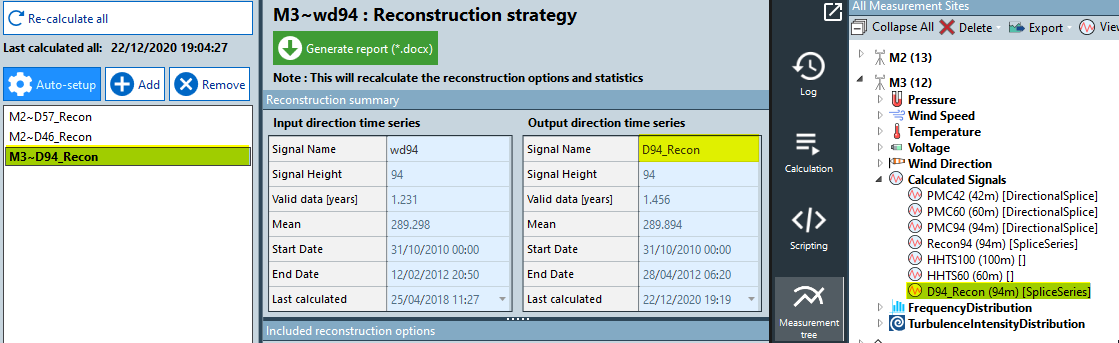
Note
Reconstruction options appear in the Excluded reconstruction options list after auto-setup because they do not add any records to the output time series. If you load more measured data and then recalculate you may want to re-view then include more of the excluded options in the strategy.
Direction reconstruction options
 |
Auto setup for direction reconstruction generates direction reconstruction options for each measured reference direction time series and performs a best-guess prioritisation of these based on distance from the site direction time series we are trying to reconstruct. Any option that can't add any records, given the priority order, is excluded. See the calculation reference for flow charts explaining the auto-setup algorithms. |
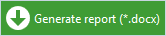 |
Generate report allows you to review the correlations, detailed statistics (e.g. direction offsets) and a comparison of the measured vs. synthetic direction time series including a wind rose comparison. |
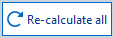 |
Use Re-calculate whenever an input changes from an earlier stage of the calculation chain. Re-calculate all quickly updates all results calculated within the task. Re-calculate will not change your existing settings. |
 |
Add Custom direction reconstruction options configuration if you need to select inputs not selected by the auto-setup. This will allow you to reconstruct non-primary measurements and use non-primary height options from other measurement sites. |
Reconstruction option metrics
| Metric | Description |
|---|---|
| Reference direction | The reference direction time series from which the synthetic site direction time series is derived |
| Reference speed | The reference speed is used to filter out low wind speed records when determining the direction trend. |
| Records spliced | The number of time series records spliced from the synthetic direction data from this reconstruction option into the output reconstructed direction time series. The records spliced changes depending on the priority order. |
| Data spliced [years] | The same as records spliced but in years. |
| Max splice potential [years] | The amount of data that could be spliced into the site direction time series if there were no other reconstruction options considered first. |
| Distance from the site data [m] | Distance from the reference direction measurement to the site direction measurement (includes height above ground differences and horizontal separation) |