Exporting results
There are two main outputs available that summarise the results of your full analysis: the word report and the TSV reports.
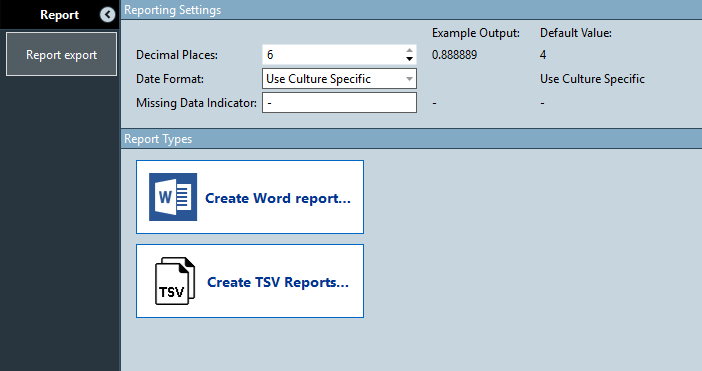
Word report
The word report is a comprehensive energy assessment report document summarising decisions throughout the analysis in an attractive document.
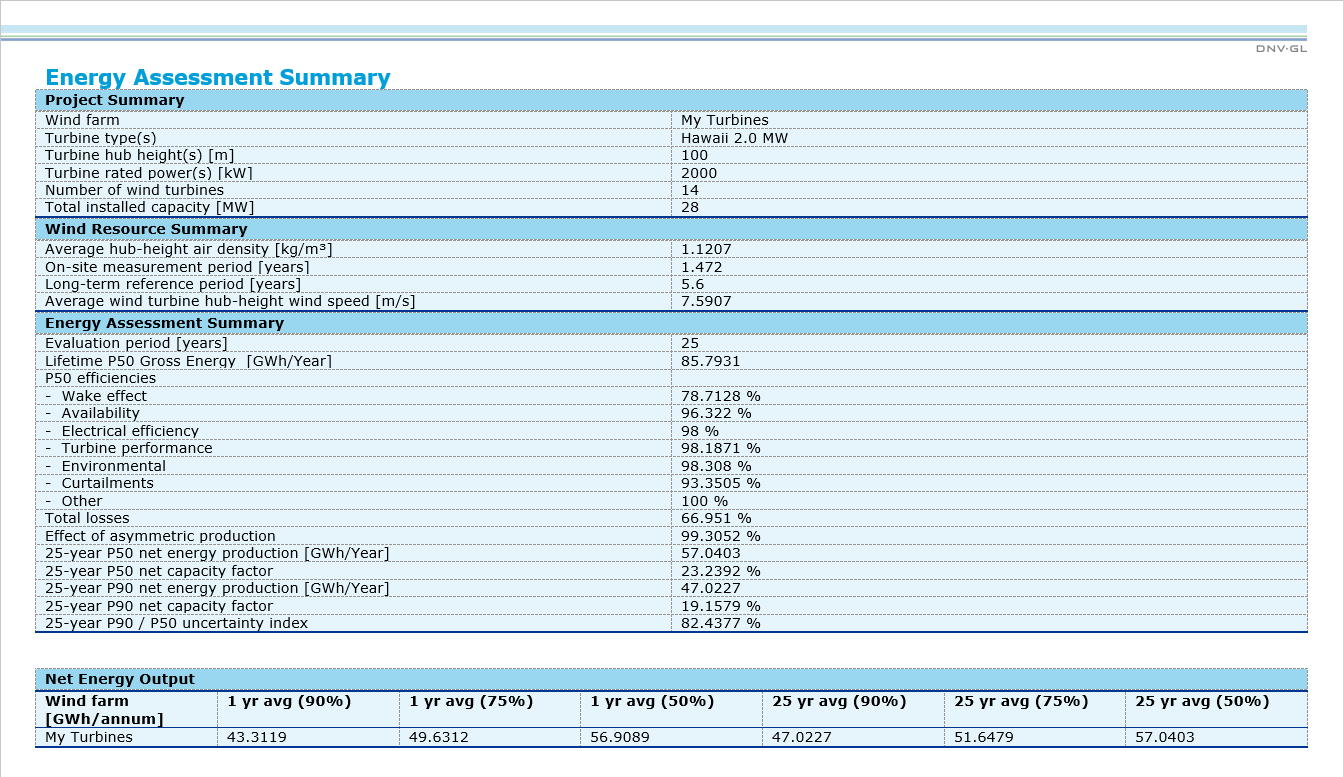
TSV reports
The TSV reports present detailed results from your analysis in a simple tab-separated text format. A selection of reports are exported to a specified folder. Each file contains one table so it is straightforward to parse the data in to other tools.
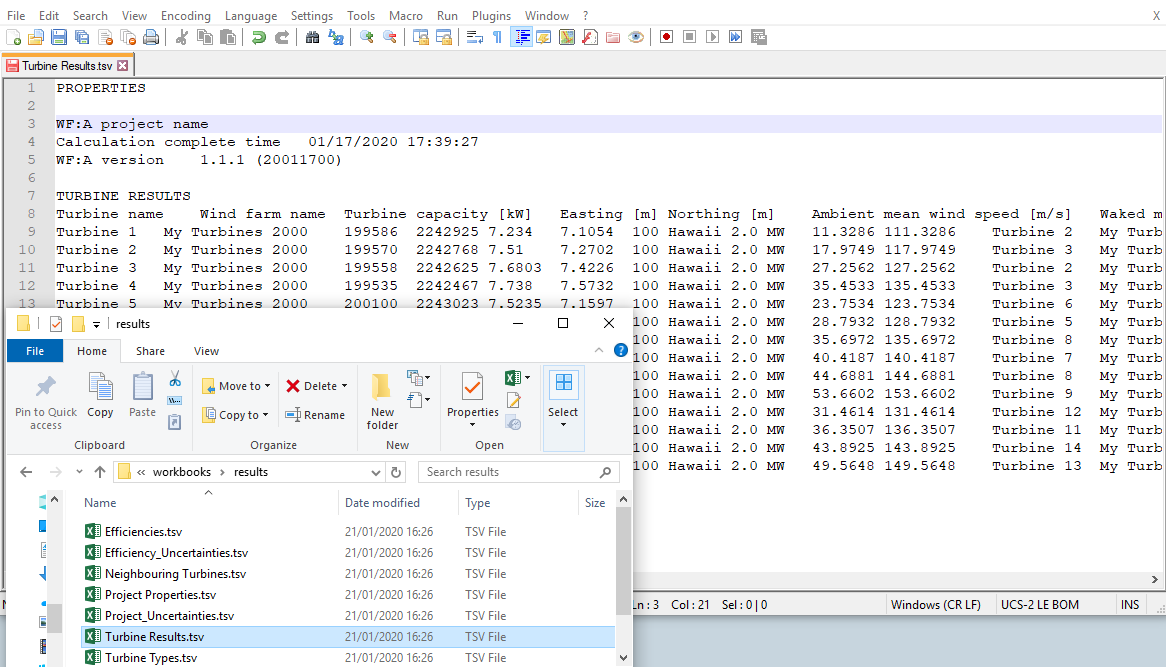
We recommend you associate the file extension .TSV with the excel application for easier reviewing of the tab separated column data.
- In file explorer ensure you have file extensions shown, (Ribbon > View > check File name extensions)
- Right click on a .tsv file
- Click open with
- Click excel, or choose another app if excel is not listed. If you still do not see excel in the list you may have to Look for another app on your PC and find Excel.exe. It may be located somewhere like C:\Program Files (x86)\Microsoft Office\root\Office16